Configuration reference
In this section, you'll find descriptions for all BALTECH reader configuration values.
Below on this page, you'll also find details about the structure of the configuration memory andconfiguration access restrictions.
Configuration memory structure
The configuration memory is located in the reader's EEPROM. Its size varies depending on the reader model. To retrieve the overall size as well as the free space, run Sys.CfgCheck.
The configuration memory has a tree-like structure, similar to the Microsoft Windows registry. The smallest information unit is a configuration value (or simply value). Each value contains up to 128 bytes of configuration content.
Unlike the Microsoft Windows registry, in which the nesting level of values is arbitrary, the BALTECH reader configuration memory has 2 fixed nesting levels:
-
The topmost level contains MasterKeys (also spelled master keys), corresponding to broad categories.
-
Each MasterKey contains a series of SubKeys (also spelled sub keys), corresponding to sub-categories.
Configuration values are all stored in SubKeys. The complete structure is shown in the following picture:
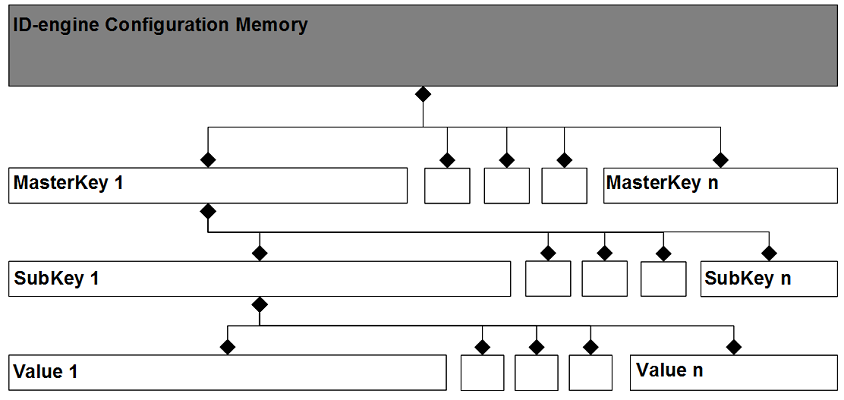
Master keys, sub keys, and values are each identified by 8-bit master key IDs, sub key IDs, and value IDs, respectively. Combining a master key and a sub key results in a global key, which is consequently identifiedby a 16-bit key ID. This 16-bit key is frequently used for simplicity reasons. Neither the master key ID, the sub key ID, nor the value ID can be 0xFF since this value denotes an invalid ID.
When talking about key or value IDs, the MasterKey, SubKey and Value notations
will be used, omitting the ID. Thus, both the ID and the content referred to by this ID are labeled
with the same term. The context defines whether the actual key or value or its ID is meant.
You don't have to set all defined configuration values since most settings have default values. In fact, you only have to set a value when it differs from its default. Default configuration values are documented in detail on the following subpages.
Example:
The baud rate of the raw serial interface can be configured via the value 0x00 within SubKey 0x23 contained in MasterKey 0x01. Thus, the 16-bit key of this value is 0x0123. Usually, the value isn't present in the reader configuration memory because it defaults to 115 (115200 baud), which is a proper value formost purposes. To use a different baud rate, set the value explicitly (e.g. to 19 for 19200 baud).
In principle, it's also possible to store keys and values whose IDs are not specified in the Configuration Reference. These will simply be ignored and will thus not impact the reader's behavior.
For almost all configuration values, a reboot is
necessary after reconfiguration to activate the new values. If a ConfigCard
or a ConfString (Configuration String) is used to reconfigure the reader,
the reset operation will be performed automatically.
Configuration access restrictions
The range of valid value IDs (0x00-0xFE) is split up in 3 regions characterized by different access conditions. They restrict the access to configuration values. (not the memory accesses initiated by the reader's firmware itself). Access conditions to the configuration are defined as follows:
-
All Values with IDs between 0 and 0x7F can be read and written without restriction.
-
All Values with IDs between 0x80 and 0xBF can only be written. Trying to read a Value in this range will result in an error. However, these values can be listed (without displaying their content) using Sys.CfgGetValueList.
-
All Values with IDs between 0xC0 and 0xFE may neither be read nor written.
EXCEPTION: Value with ID 0xF0 in Key 0x0601 can be written. -
All SubKeys with MSB set to 1 (SubKey >= 0x80) are not affected by the use of wildcard characters (0xFF) to delete configuration values (e.g. when using Sys.CfgDelValues. You have to delete these SubKeys explicitly.
EXCEPTION: VHL files are not affected by this rule. -
All MasterKeys with MSB set to 1 (MasterKey >= 0x80) may neither be read nor written, unless the EXTENDED_ACCESS bit of the access security mask has been set .
