Configure readers for your host interface
The host interface defines the reader's communication with the host system as well as basic feedback to the card holder (LED and beeper).
Overview of host interface components
If you're unsure which component to use, please refer to your host system documentation or ask your host system provider.
Physical access control
| Interface/Protocol | Description |
|---|---|
| Wiegand | Change the default Wiegand settings on ACCESS200 or enable Wiegand on ID-engine Z. |
| OSDP |
Lets you switch ACCESS200 readers from Wiegand to OSDP and change
default parameters if needed. Each reader is assigned bus address 1. Alternatively, use BALTECH AdrCard to enable OSDP with default parameters and individual bus addresses. You can also combine AdrCard and OSDP component: Then, the address set with AdrCard will be used, while the parameters from the component will apply. |
| Offline Access Control | For access control setups without a host system. Learn more |
Print management
| Interface/Protocol | Description |
|---|---|
| Tungsten Software | |
| Default (for Embedded Clients) | Configure print-management USB readers for Tungsten software, e.g. ControlSuite Equitrac, ControlSuite Output Manager, SafeCom, and Printix. |
| Ethernet | Configure Ethernet Card Readers for Tungsten software. |
| Keyboard Emulation | Configure print-management USB readers for keyboard emulation — required for certain older MFP clients that don’t natively support readers when using Tungsten software. |
| Tungsten MX Compatible | |
| Default (for Embedded Clients) | Match MX card reader behavior, i.e. output format, LED, and beeper. |
| Keyboard Emulation | Match MX card reader behavior and enable keyboard emulation — required for certain older MFP clients that don’t natively support readers when using Tungsten software. |
| Keyboard Emulation for Other Software | Configure print-management USB readers for keyboard emulation to support software from vendors other than Tungsten. |
Embedded or desktop applications
| Interface/Protocol | Description |
|---|---|
| USB | |
| Keyboard Emulation | Reader output emulates keystrokes and is sent autonomously to the host. |
| Virtual COM Port Undirectional | Reader sends ASCII-formatted decimal number autonomously to the host. |
| Virtual COM Port Bidirectional | Read results are buffered for the host to retrieve it. Based on BRP. This protocol also allows you to control the reader via the host application, e.g. to override the Feedback to card holder settings. |
| HID | Read results are buffered for the host to retrieve it. Based on BRP. This protocol also allows you to control the reader via the host application, e.g. to override the Feedback to card holder settings. |
| PC/SC | Interact with ISO 14443-4 cards via the PC/SC interface. Only use this component if the standard PC/SC configuration does not meet your needs. |
| RS-232/UART | |
| Unidirectional | Reader sends data to host autonomously. No options to control the reader. |
| Bidirectional | Read results are buffered for the host to retrieve it. Based on BRP. This protocol also allows you to control the reader via the host application, e.g. to override the Feedback to card holder settings. |
| Ethernet (HTTPS Client) | Compatible with our upcoming product IF Converter. Not supported by ID-engine XE. |
Feedback to card holder (LED & beeper)
Depending on your host interace and operation mode, the feedback to card holder may be controllable via the configuration:
-
If you have a checkbox, you can either enable it to control feedback via the configuration, or disable it to control feedback via the host application using the UI command group. In both cases, you can additionally customize the LED using the custom LED component.
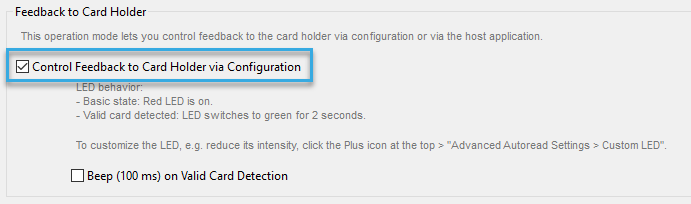
-
If there's no checkbox, you can only control feedback via the configuration. You can additionally customize the LED using the custom LED component.
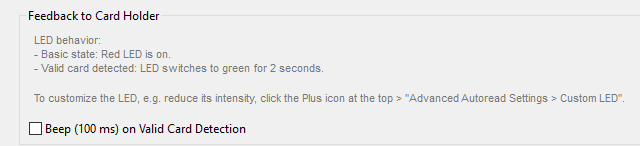
-
If feedback settings are not shown at all, you have to control feedback via the host application using the UI command group.

Testing
To test the host interface component, run a test with your host sytem.