Identify the serial number (UID) returned by a project card
-
Connect a test reader to your computer.
-
Open the latest version of BALTECH ID-engine Explorer.
Download it here as part of BALTECH ToolSuite. -
At the top left, click Analyze Sample Card.
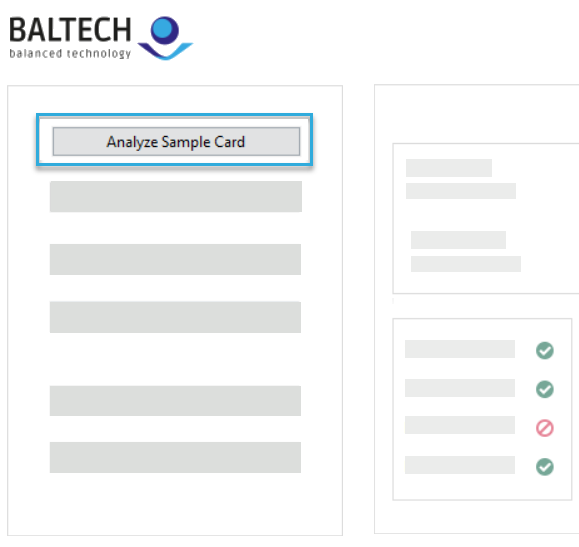
-
Place the card on the reader.
The card will be displayed including its UID. The UID in decimal format is the number you're looking for.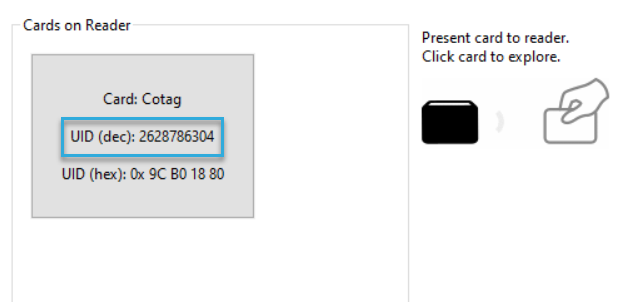
ISO 14443 Type A UIDs are returned differently by certain non-BALTECH readers
BALTECH readers rotate these UIDs bytewise by default, i.e. the first byte is swapped with the last, the second byte with the second-last, etc. Certain non-BALTECH readers don't do this.
For compatibility with such readers, create a configuration containing an Autoread UID component for your card type and enable the checkbox Rotate Bytewise.