Identify a card type
-
Connect a test reader to your computer.
-
Open the latest version of BALTECH ID-engine Explorer.
Download it here as part of BALTECH ToolSuite. -
At the top left, click Analyze Sample Card.
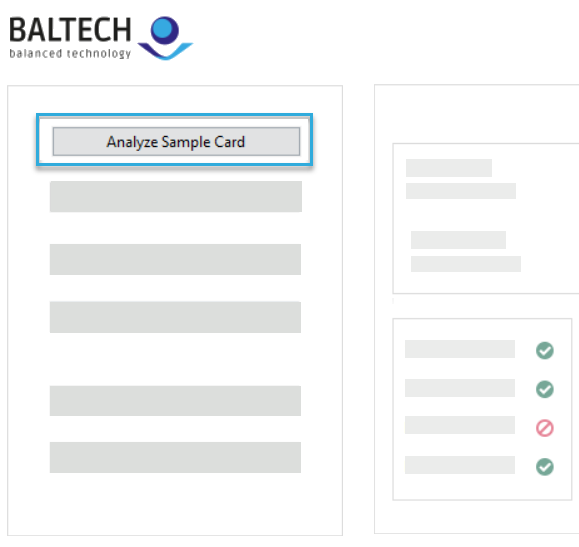
-
Place the card you want to identify on the reader.
The card will be displayed including its card type.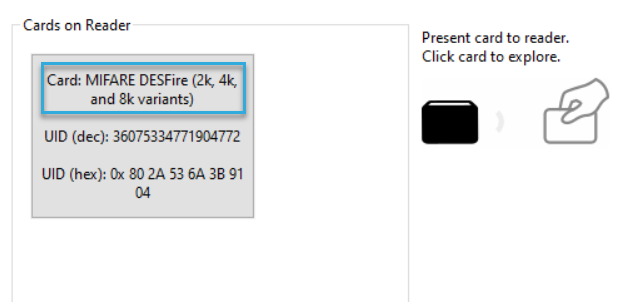
Some cards have subtypes
Some card types such as EMarine, HID Prox, or HITAG have subtypes. These are also shown in BALTECH ID-engine Explorer.
Example: HITAG has the subtypes "1/S" and "2".
Write down the subtype as well because you'll need it to configure the reader's RFID interface.