Resend invitation to Mobile ID users
You can resent an invitation to a Mobile ID user in the following cases:
- The previously sent invitation e-mail got lost.
- A user has accidentally deleted their active app.
- A user with an active app wants to change phones.
- You want to revoke permissions from a lost phone and, in the same step, allow the user to activate the app on a new phone.
To resend an invitation:
- Log in to your admin account in Mobile ID Manager.
-
If you have multiple projects, make sure the desired one is open.
-
In the Users section, click
 > Resend invitation
at the right of the user.
> Resend invitation
at the right of the user.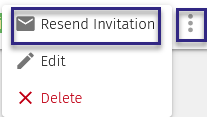
-
If it's a user who has an active app, confirm the dialog.
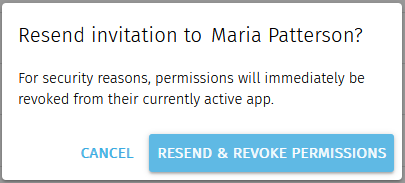
What happens next?
This depends on the status the user last had.
| Status | Effect |
|---|---|
| Invitation sent/Invitation expired/Reset | The new invitation is sent immediately. |
| Active/Offline | Mobile ID Manager first revokes permissions from the user's currently active app and then sends the new invitation. This is to ensure that each user has only 1 active app at any given time. Revoking permissions may take up to 15 minutes or, if the phone is offline, up to 24 hours. |
