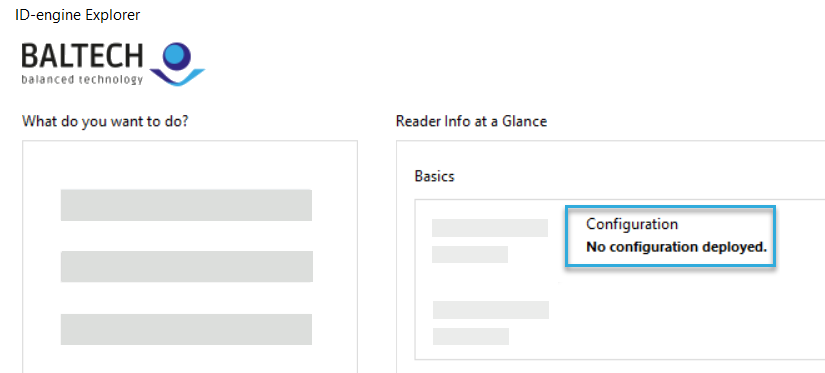Factory reset a reader
Factory resetting a reader deletes its configuration and restores it to its original state. Use this option to start fresh or prepare the reader for a new deployment.
What happens during a factory reset
- The deployed configuration is deleted, including its Config Security Code.
-
Factory settings are restored.
-
On Ethernet readers, custom PKI certificates are removed.
After the factory reset, you can deploy a new project configuration.
Supported hardware
- All BALTECH readers produced in 2018 or later
-
Older print-management readers with alternative USB keyboard settings
On older print-management readers, the configuration is deleted, but factory settings cannot be restored due to technical limitations. Readers will not read cards until they are manually reconfigured.
Supported interfaces
Currently, you can only reset readers that you can connect to a computer, e.g. via USB or Ethernet. If this isn't possible, we can, as a fallback, provide you with a reset configuration that you can deploy via ConfigCard or Wireless Upload. This reset configuration requires the following firmware:
- 1100 v2.00 or above
- 1096 v3.00 or above
- Custom firmware originally created as of November 2021
For details, please get in touch with us.
Perform factory reset
-
Connect the reader to your computer.
-
Open the latest version of BALTECH ID-engine Explorer.
Download it here as part of BALTECH ToolSuite. -
On the left, click Factory Reset and confirm.
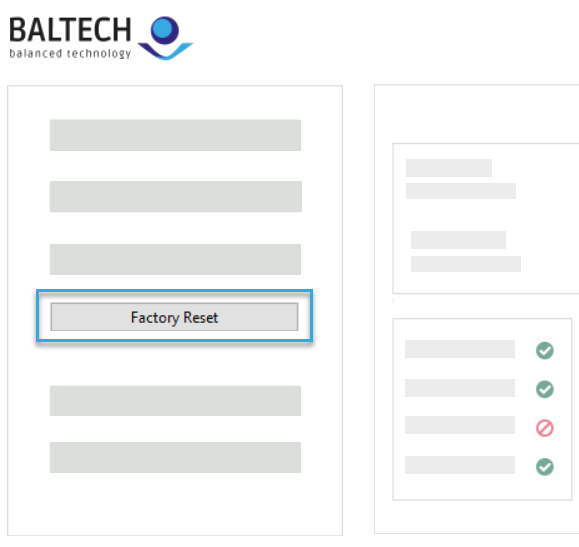
In the Basics section at the top, you'll see the info text No configuration deployed.