Fill out administrative information
Every configuration contains the component Administrative Information. This information helps you retrieve and manage the configuration later.
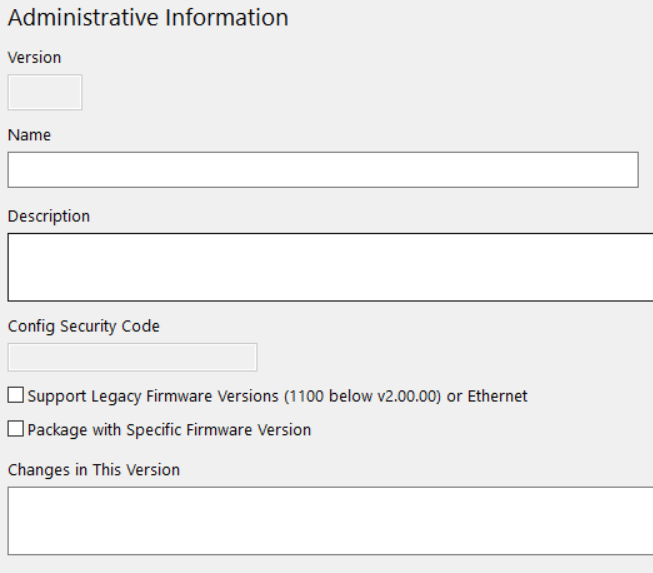
Version
Will be filled out automatically when you release the configuration later.
Name
Project name, e.g. the name of the building in which the readers will be installed. Will also be used as the filename.
Description
Enter e.g. a short summary of the intended reader behavior
Config Security Code
Will be generated when an RFID interface component is added. This is a security feature to protect readers in Autoread mode (i.e. reading cards autonomously) against unauthorized reconfiguration (learn more).
Support Legacy Firmware Versions
Enable this option if you want to deploy the configuration on readers with the following firmware:
- 1100, versions below 2.00
- 1096, versions below 3.00
- 1094 (Ethernet)
- Custom firmware released before November 2021 or originally created for legacy products, i.e. the predecessors of our current reader types ID-engine Z and ACCESS200.
When you release the configuration, the deployable file will be exported in the legacy BEC format with limited functionality.
Package with Specific Firmware Version
We generally recommend you enable this option. It allows you to specify a firmware version to roll out together with the configuration. When you release the configuration, the deployable file will contain both the configuration and the firmware.
Packaging & ConfigCards
Due to space limitations, a packaged firmware can't be stored on a ConfigCard. When you create a ConfigCard in BALTECH ConfigEditor, the packaged firmware will be omitted. If you want to enable ConfigCard creation in BALTECH Uploader, you can export a deployable file without the packaged firmware when releasing the configuration.
Changes in this Version
Recommended when creating a new version later.