ID-engine Z Module installation guide
Dimensions
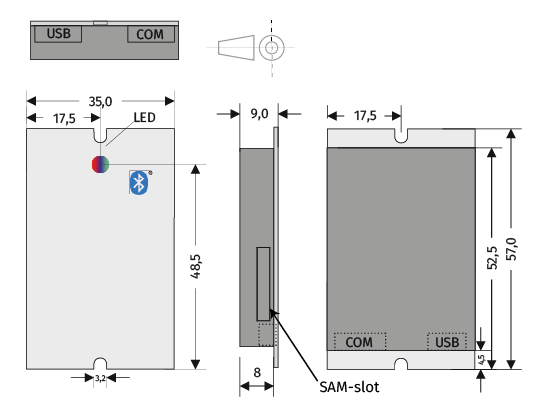
Dimensions in mm. Tolerance +/- 1 mm. Drawing not to scale. Front side 57x35 (grey) contains LF & HF antenna. Bluetooth brand mark shows Bluetooth antenna position. LED: No hole, translucent housing, upper housing part illuminated.
For more technical data, please see our hardware specification.
Mounting
Connect the host interface cable with the reader module:
- Position the reader module so the larger side (where you can see the antenna) is facing down.
-
Insert the Molex connector of the cable with contacts facing down until it clicks.
-
Fix the reader with M3 screws.
The housing provides 2 mounting stripes with 3.2 mm nuts. Use washers and reasonable torque to prevent the housing from cracking.Alternatively, use double-sided tape to fix the reader in the desired position. We recommend 3M VHB4910F, as it's not only strong and durable, but also transparent, so it won't cover the LED.
Deploy configuration
- If you want to read HID Prox, Indala, or Keri project cards, and your readers don't have a Prox license yet, deploy a Prox license using BALTECH LicenseCard.
- If you have a project configuration, deploy it using one of these deployment methods.